 Using the Yoast SEO plugin on your website?
Using the Yoast SEO plugin on your website?
You may need to change some settings on your site so it can properly function.
This quick fix applies to everyone using Yoast 7.0.
*Also, this may not apply to you, but it never hurts to double check!
In Yoast 7.0, Yoast stated: “there was a bug concerning attachment URL’s.”
They proceeded to fix the bug but depending on how fast you updated your website’s plugins. you may have been affected.
Make sure the redirect Attachment URLs are set to Yes.
To fix this problem, you will need to check the plugin on the site.
1. Go to search appearance on the Yoast Plugin. (If this doesn’t show up then you may not have the latest Version of Yoast.)
2. Click on the Media Tab.
3. The “Redirect attachment URLs to the attachment itself?” setting should be set to “Yes” unless you are using this function for a specific reason.
And that is all you have to do to fix the bug!
Simple, Right!?
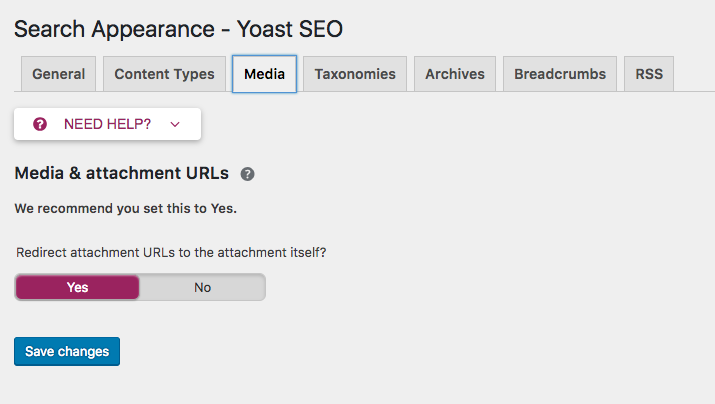
What is the purpose of attachment URL’s?
Any image you upload into WordPress stores images and creates a separate attachment URL.
The attachments have very little value and will increase the number of pages you have without increasing content.
This function is automated into WordPress, and Yoast SEO’s plugin is automated to take the attachments off if the service is set to “Yes.”
What has the website bug done?
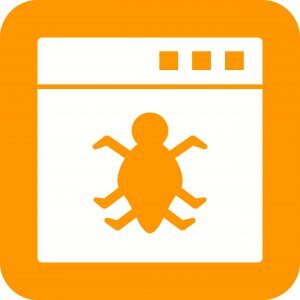 Essentially, if you updated from Yoast SEO to 7.0 to 7.0.2. Yoast accidentally set the settings to “no.” And because of this update, the overridden settings couldn’t revert the bug in the future. For more information on this, I recommend you check out their official statement on this issue.
Essentially, if you updated from Yoast SEO to 7.0 to 7.0.2. Yoast accidentally set the settings to “no.” And because of this update, the overridden settings couldn’t revert the bug in the future. For more information on this, I recommend you check out their official statement on this issue.

One Response
Great article! Thanks for sharing!